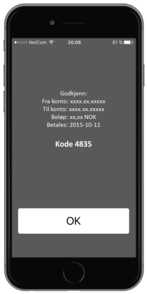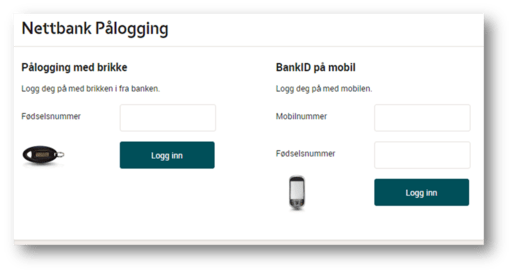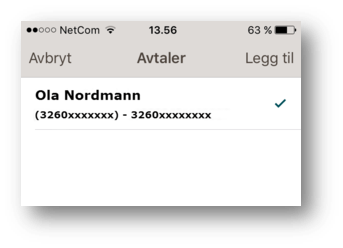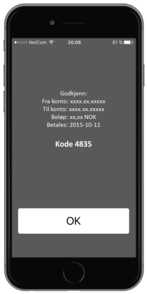Start using our Mobile Banking
Mobile Banking is available on Iphone and Andorid and can be downloaded for free in AppStore or GooglePlay. Search for Sandnes Sparebank. If you are already an user, you can simply upgrade the app from the 19th of October. You need to activate the Mobile Banking with your BankID.
How to activate your Mobile Banking
1. Choose "Aktiver" on the screen.
2. Activate your Mobile Banking with your BankID.
3. Choose the user with your name and click "Legg til". You can activate additional users later.
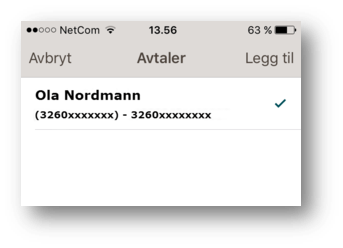
4. Choose a 4 digit PIN :

5. Sign the agreement with your BankID. You can now log on by using BankID on mobile or the 4 digit PIN.
How to pay a bill using Mobile Banking
1. Choose "Betaling" in the menu.
2. Enter information and press "Betal". If you want to pay more than one bill, choose "Godkjenn". Then you can approve all bills in one opertion.
3. Approve the payment by using BankID on mobile or the 4 digit PIN. If you choose PIN, you will have to confirm the payment with a one time passcode sent to your screen. You will first have to enter you PIN, then the one time passcode.